|
You can create different types of links:
- Over text:
Highlight the text that is going to be linked by pressing the left
button of the mouse along the text, once this is done, let go of the
mouse.
On the connecting options of the editing window write down the name of
the page you wish to load; an e-mail (mailto:), an http address
(http://) or a ftp address (ftp://).
You can also set a target for the connection by pressing down the
button on your right.
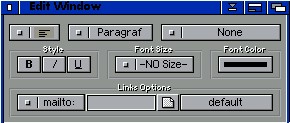
- Over an image:
Press over the image
On the image link of the editing window type the new link.
You can also set a target for the connection by pressing the button on
the side of map button.
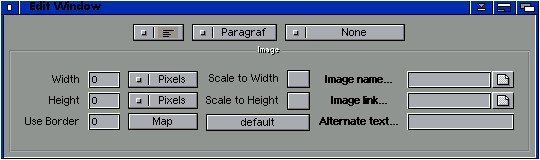
- Over an image map:
Press over the image.
Press the map button on the editing window. At this point it should load
metalmap, which will allow you to create an image map very easily. In
order to obtain more information on this topic refer to the
documentation on metalmap.
Do not forget to press the return image map button when done to transfer
the information from one program to the other.
|